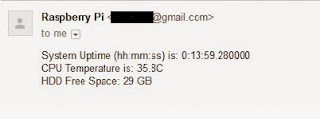Prevent to bake your Raspberry Pi with this script. It alerts you by mail when CPU temperature is too high. Let's start....
Create your script file:
You can buy sensors from HERE
cd to /path/you/prefered/
sudo nano nameofscript.py #this wiil create blank file and paste code
#!/usr/bin/env python
# coding=utf-8
import os
import smtplib
from email.mime.text import MIMEText
# At First we have to get the current CPU-Temperature with this defined function
def getCPUtemperature():
res = os.popen('vcgencmd measure_temp').readline()
return(res.replace("temp=","").replace("'C\n",""))
# Now we convert our value into a float number
temp = float(getCPUtemperature())
# Check if the temperature is abouve 60°C (you can change this value, but it shouldn't be above 70)
if (temp >50):
# Enter your smtp Server-Connection
server = smtplib.SMTP('smtp.gmail.com' , 587)
#if your using gmail: smtp.gmail.com
server.ehlo()
server.starttls()
server.ehlo
# Login
server.login("yourmail@gmail.com" , "yourpassword")
# Now comes the Text we want to send:
value = "Warning! Too high CPU Temperature is: " + getCPUtemperature()
msg = MIMEText(value)
# The Subject of your E-Mail
msg['Subject'] = "Warning! Too high CPU Temperature:" + getCPUtemperature()
# Consigner of your E-Mail
msg['From'] = "Raspberry Pi"
# recipient of your E-Mail
msg['To'] = "receivermail@gmail.com"
# Finally send the mail
server.sendmail("yourmail@gmail.com", "receivermail@gmail.com", msg.as_string())
server.quit()
su - # to become root
crontab -e # to edit
*/5 * * * * python /path/to/yourscript/yourscript.py 2>&1 # this will check your temp every 5 minutes
You can buy sensors from HERE